-
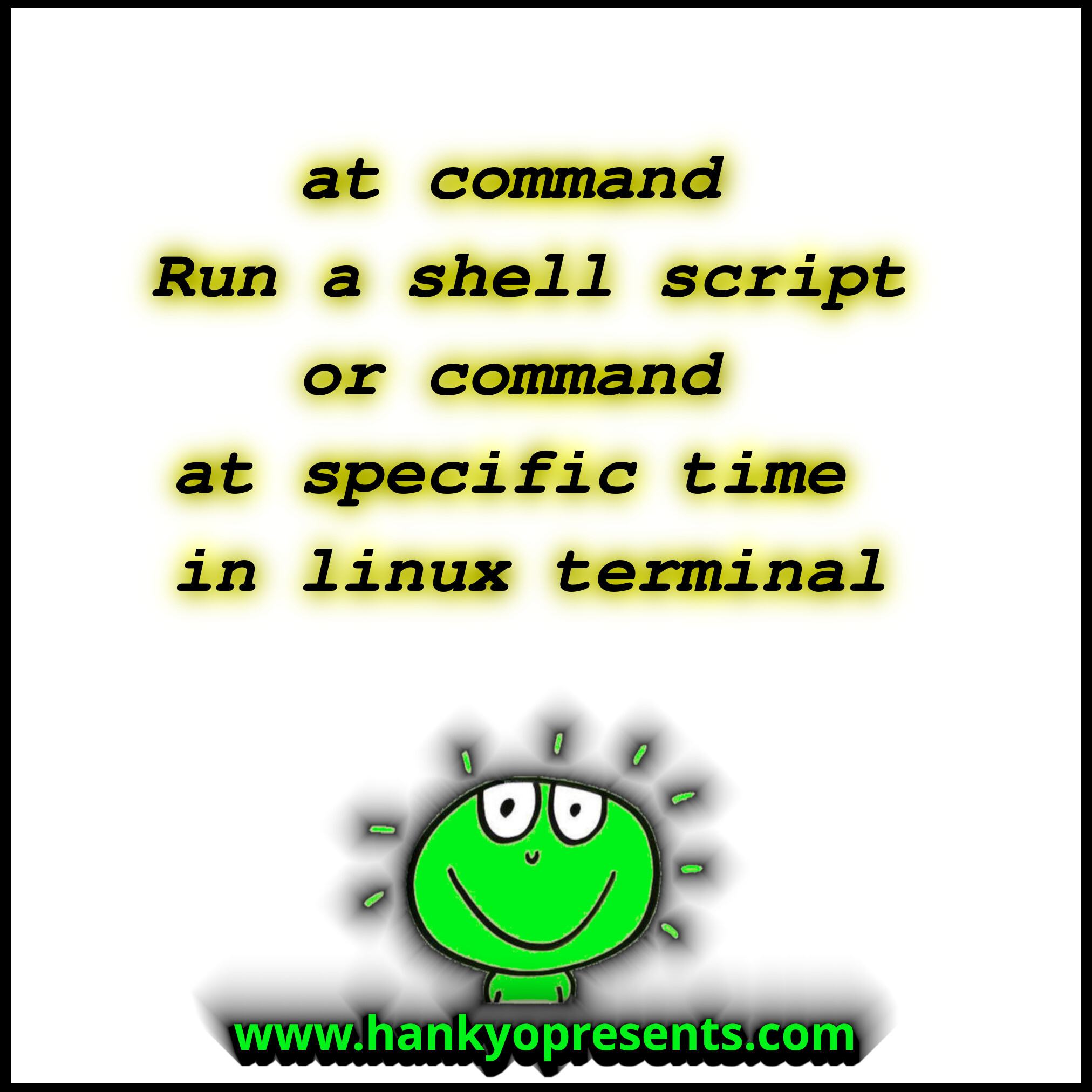
at command - Run a shell script or command at a specific time in linux terminal In this article we can learn how to run a command at specific time in linux. Run and execute a command or shell script in specific given time in linux terminal. Execute a command at specific time: 1 echo "/usr/bin/notify-send hello" | at …
Read More -

Audacity - Improve your voice in audacity In this article we can learn how to improve quality of your voice records using audacity software, We can make smooth a bad voice audios in your recordings, and make quality sounds. Method1) noice reduction (remove background noise) 1 Effects > Noise Reduction 2 #step1) select …
Read More -
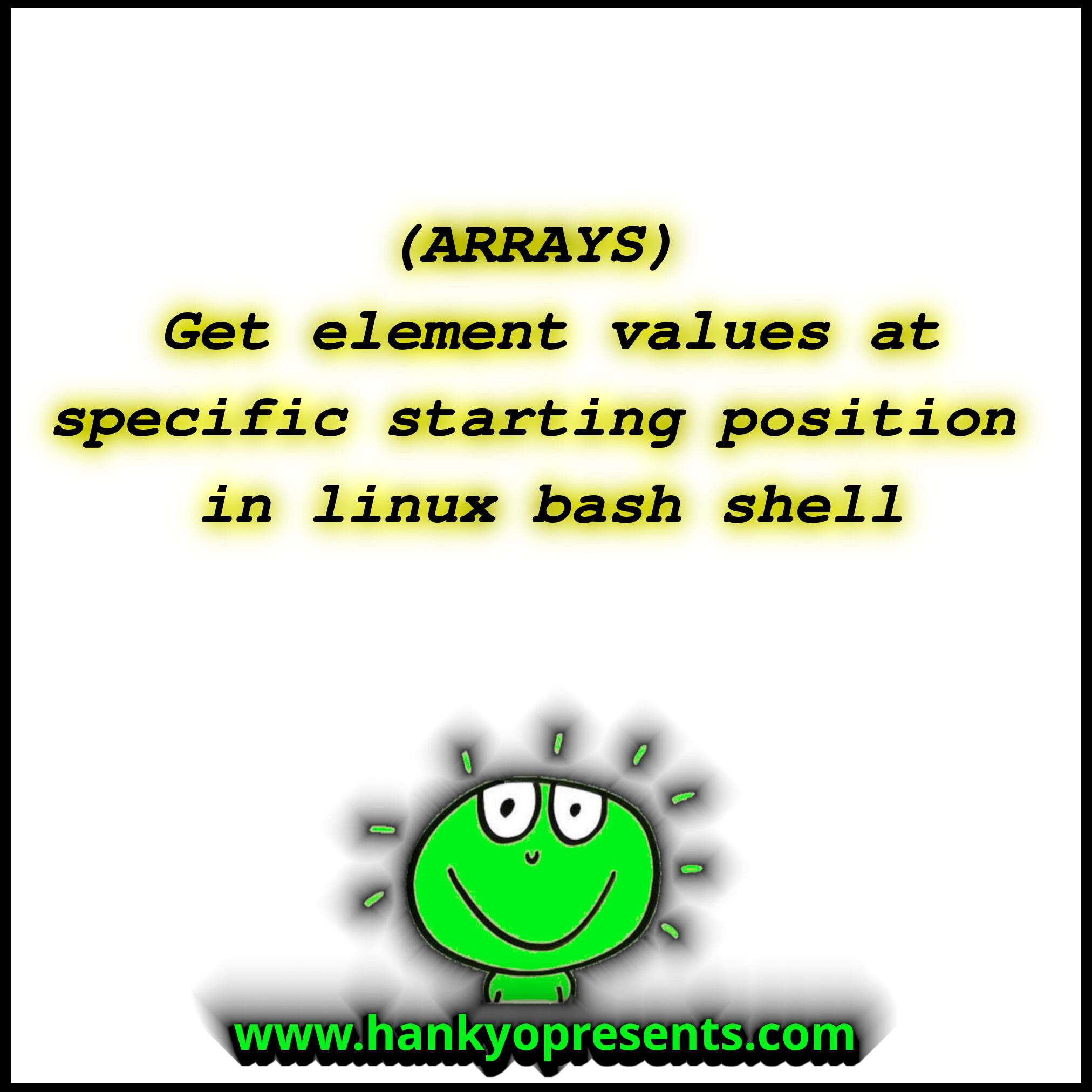
Array - Get element values at specific starting position in linux bash shell In this article we can learn how to output the elements in specific starting position in linux bash shell. 1e.g: starting at second element 2 arrayNames=( btc eos eth usdt ltc) 3 echo ${arrayNames[@]:1} 1e.g: starting at fourth element 2 …
Read More -
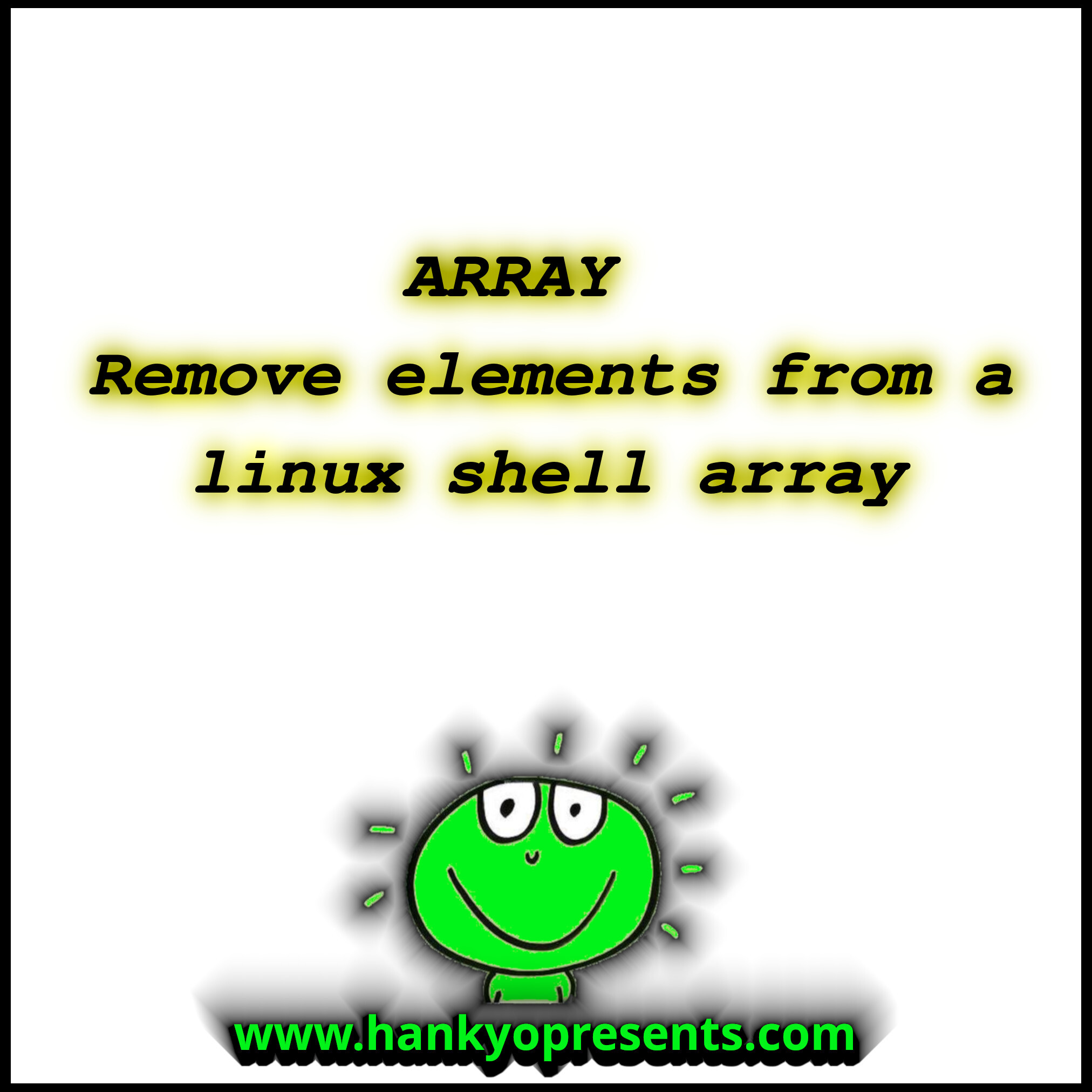
Array - Remove elements from a linux shell array In this article we can learn how to delete/remove elements/indexes from an linux bash shell array. The following way can remove an array element completely: 1 arr=(eth eos btc usd etc) 2 delete=2 3 arr=( "${arr[@]:0:$delete}" "${arr[@]:$(($delete+1))}" ) 4 echo …
Read More -
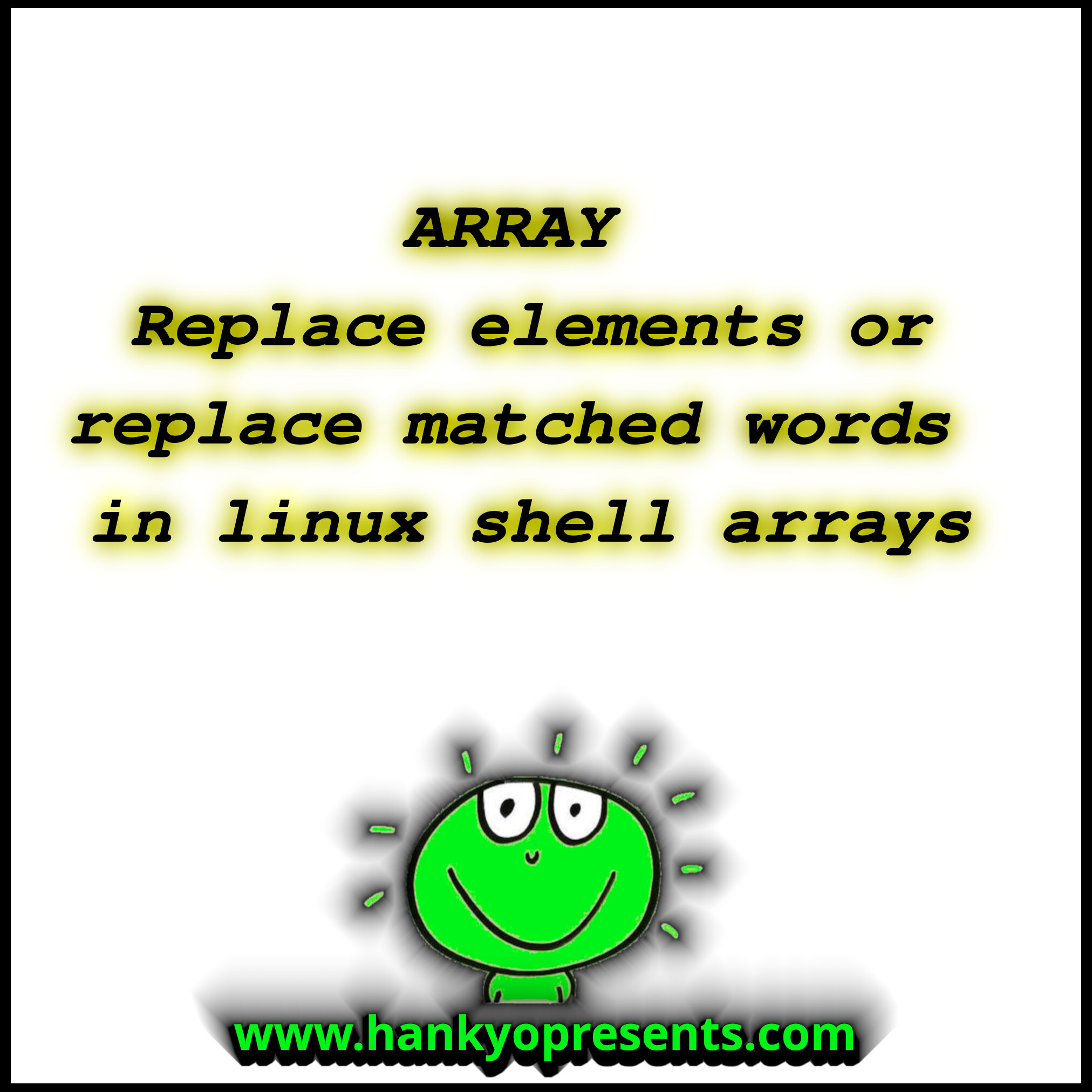
Array - Replace elements or replace matched words in linux shell array In this article we can learn how to replace elements,words,characters in linux bash shell arrays. usage: echo ${array[@]//substring/replacedstring} example1) Remove 'ltc' then replace 'bch': 1e.g: 2 arrayNames=( btc eos eth usdt ltc) 3 echo …
Read More -
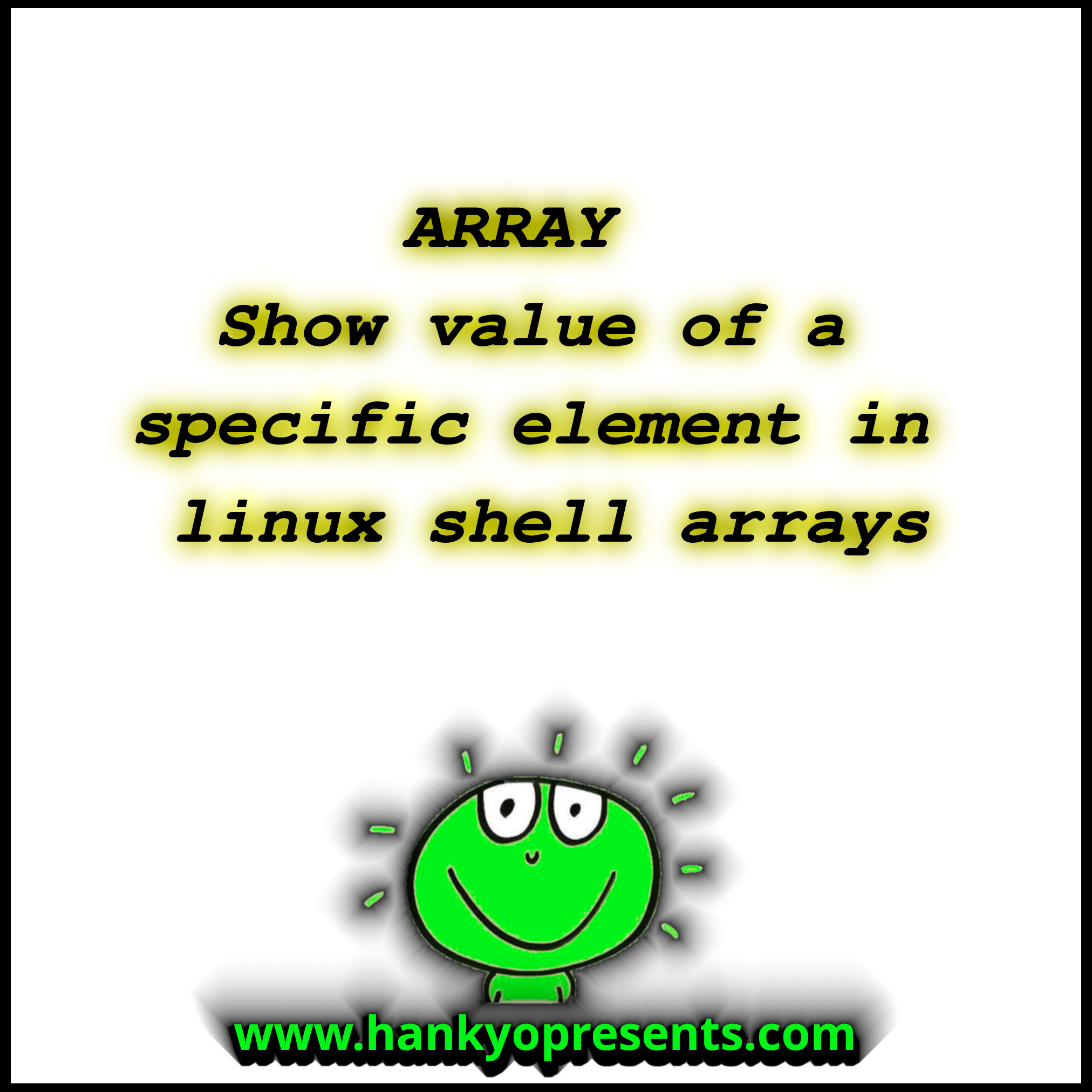
Array - Show value of a specific element in linux shell array In this article we can learn how to output the specific array element in linux bash shell for bash scripting. Prints the third element: 1e.g: 2 arrayNames=( btc eos eth usdt ) 3 echo ${arrayNames[2]} HelpfulLinks: …
Read More -

Array - Get last element of an array in linux shell In this article we learn about how to get last element of an array in linux shell in linux terminal. We can use negative index: 1 arr=( usdt btc eos ) 2 echo "${arr[-1]}" 1 arr=( usdt btc eos ) 2 echo "${arr[-2]}" Helpful links: …
Read More -
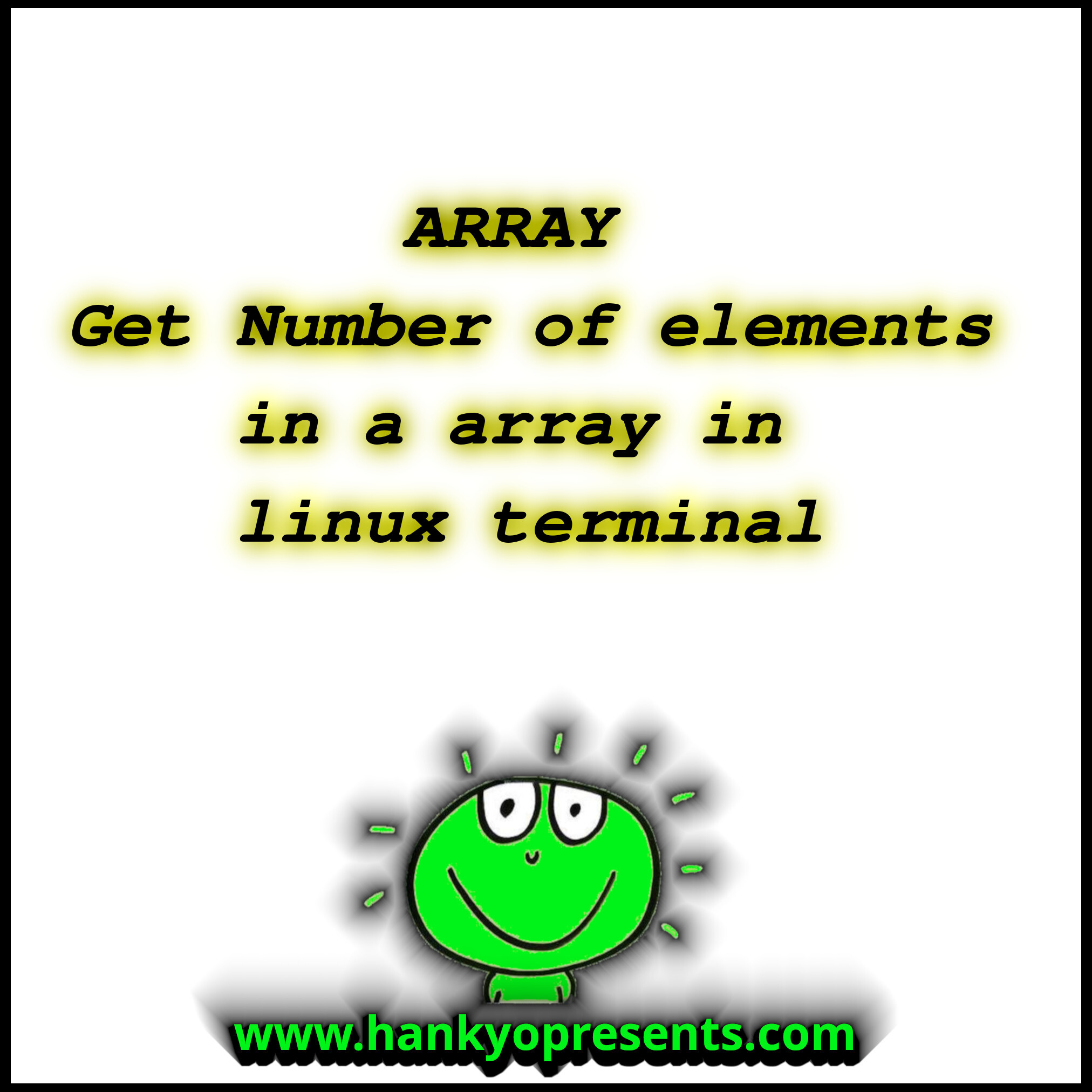
Array - Get Number of elements in a array in linux terminal In this article we can learn how to Display elements count in a array in linux terminal shell. 1 arrayNames=( btc eos eth usdt ltc) 2 echo ${#arrayNames[@]} OR: 1 arrayNames=( btc eos eth usdt ltc bch) 2 echo ${#arrayNames[*]} Helpful links: …
Read More -

Array - Add new elements to an array using linux terminal In this article we can learn how to add/create new elements in an array push elements to a array without elements index in linux terminal bash. Push elements to a array without elements index On linux shells arr[0]="new" and arr[1]="newest" methods are not …
Read More -
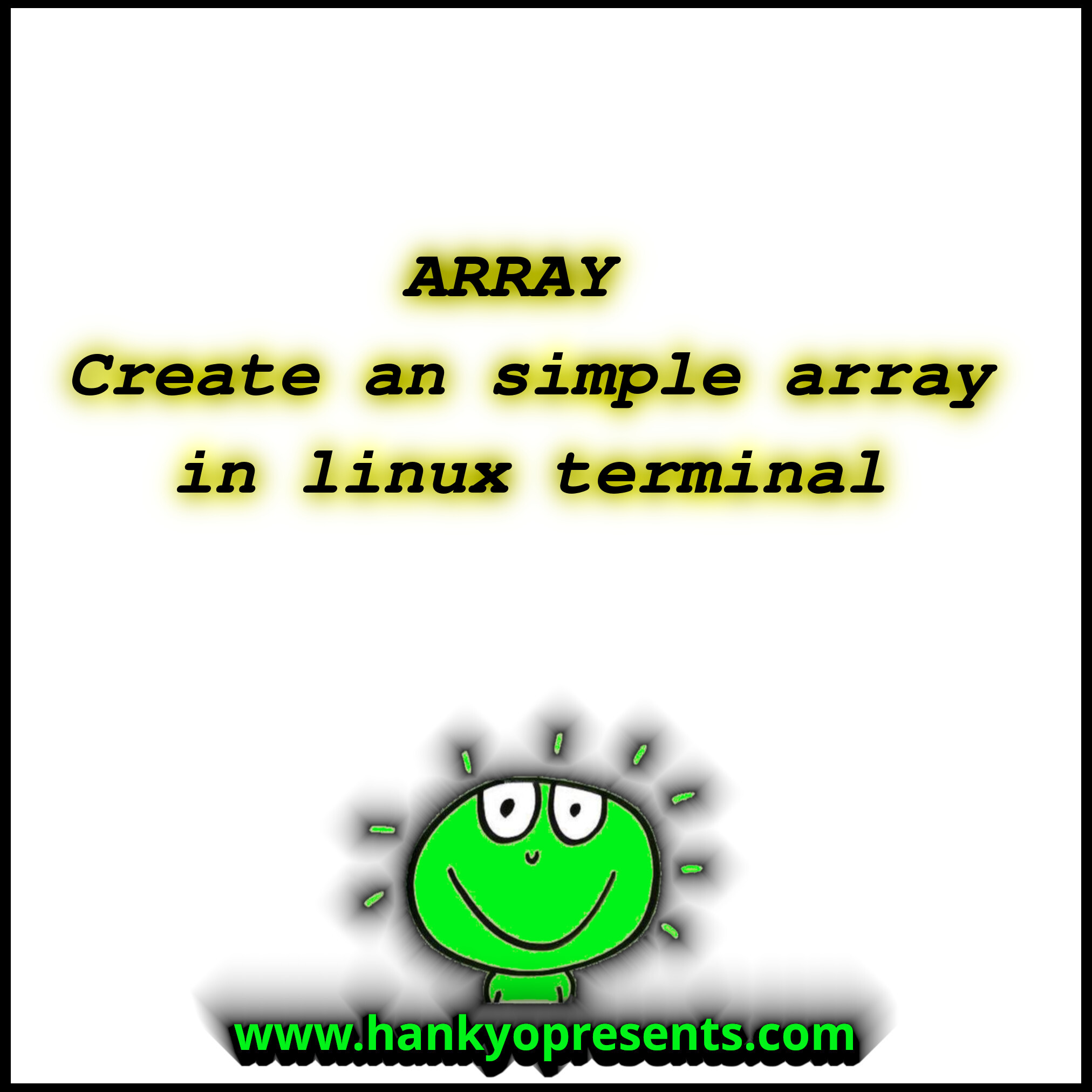
Array - Create an simple array in linux terminal In this article we can learn how to declare/define/create an array in linux commandline terminal. method1) using direct index values: usage: 1 array[value]="element" examples: 1 arrayNames[0]="btc" 2 arrayNames[1]="usdt" 3 arrayNames[2]="eth" 4 echo "${arrayNames[@]}" …
Read More -
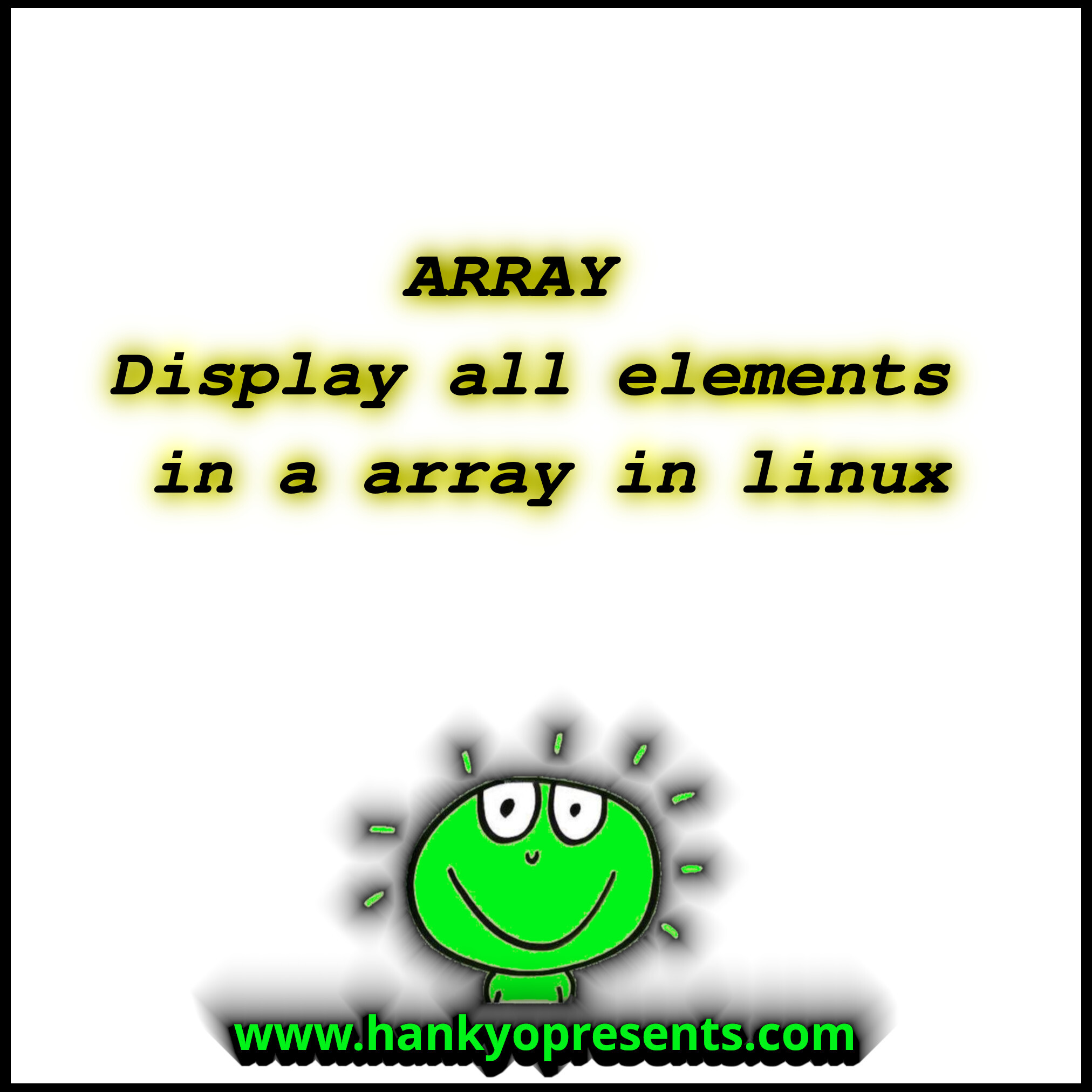
Array - Display all elements in a array in linux In this article we can learn how to display each element in a array using for loop in linux terminal 1 arrayNames=( btc usdt eos eth ) 2 for names in "${arrayNames[@]}" 3 do 4 echo "$names" 5 done Display all the elements in an array: 1 arrayNames=( btc usdt eos eth ) 2 …
Read More -
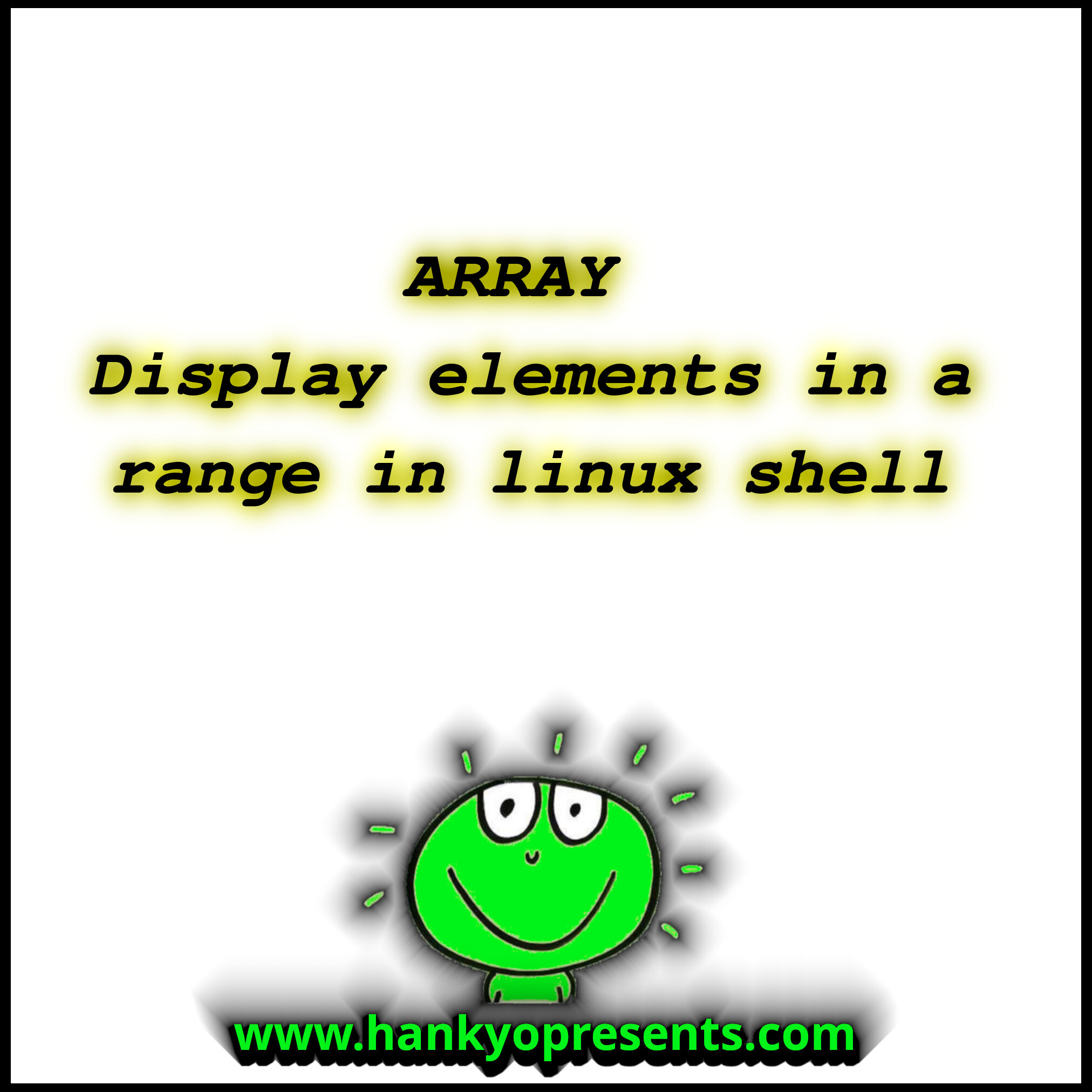
Array - Display elements in a range in linux shell In this article we can learn how to display elements in a specific range in linux terminal shell. Index 2 to 4: 1 arrayNames=( btc eos eth usdt ltc) 2 echo ${arrayNames[@]:2:4} Index 1 to 3: 1 arrayNames=( btc eos eth usdt ltc) 2 echo ${arrayNames[@]:1:3} Helpful …
Read More -
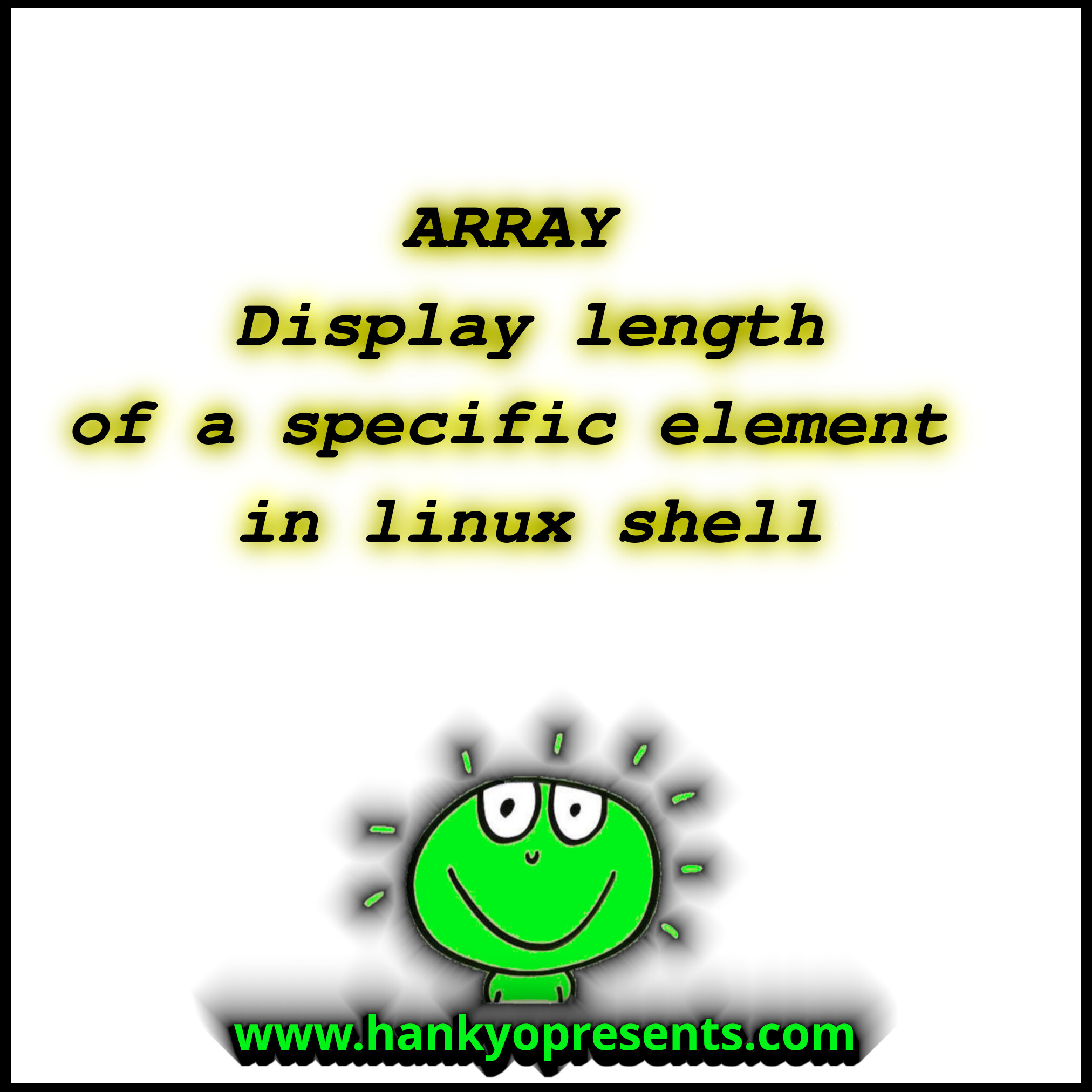
Array - Display length of the specific element in linux shell In this article we can learn how to display character count in a array element in linux bash shell and Display character count in a array element. Character count in 1st element: 1 arrayNames=( btc eos eth usdt ltc) 2 echo ${#arrayNames[1]} Character count …
Read More -

appimage - install and run appImage in linux and fedora Install and run appImage software applications in linux and fedora step1)Change permissions: 1 chmod +xr xclicker_1.5.1_amd64.AppImage step2)Launch the application: 1 ./xclicker_1.5.1_amd64.AppImage Done!!..
Read More -
apt command - how to remove a ppa from repository
Apr 24, 2025 · 1 min read · apt-secure article broken installed ppa remove repos repository errorFix ·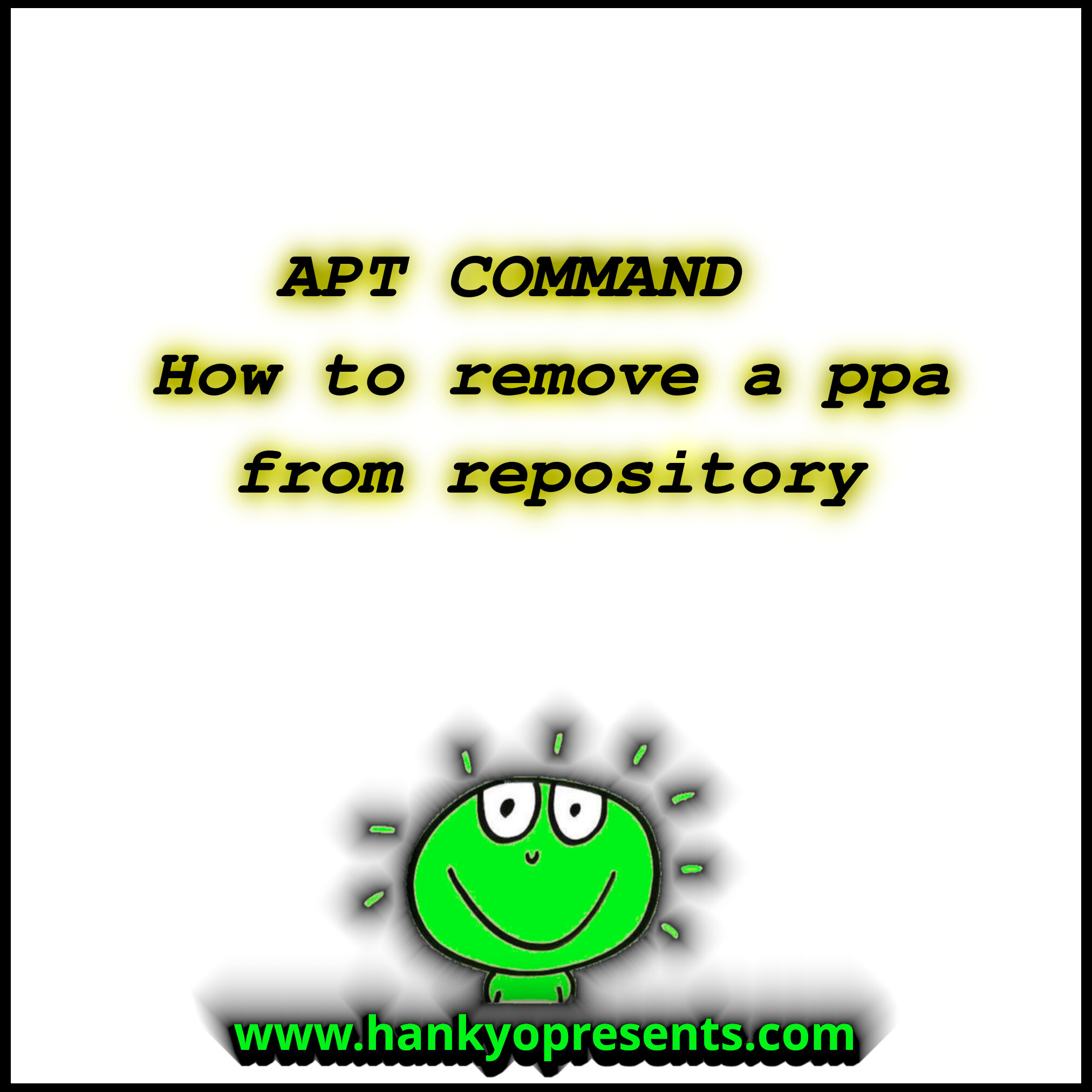
apt command - how to remove a ppa from repository In this article we are going to know about how to remove broken ppa repos, Slove the "apt-secure(8) error", and how to remove a added installed ppa repository View all installed ppa repositories: 1 sudo ls /etc/apt/sources.list.d method1) Using add-apt-repository 1 …
Read More -
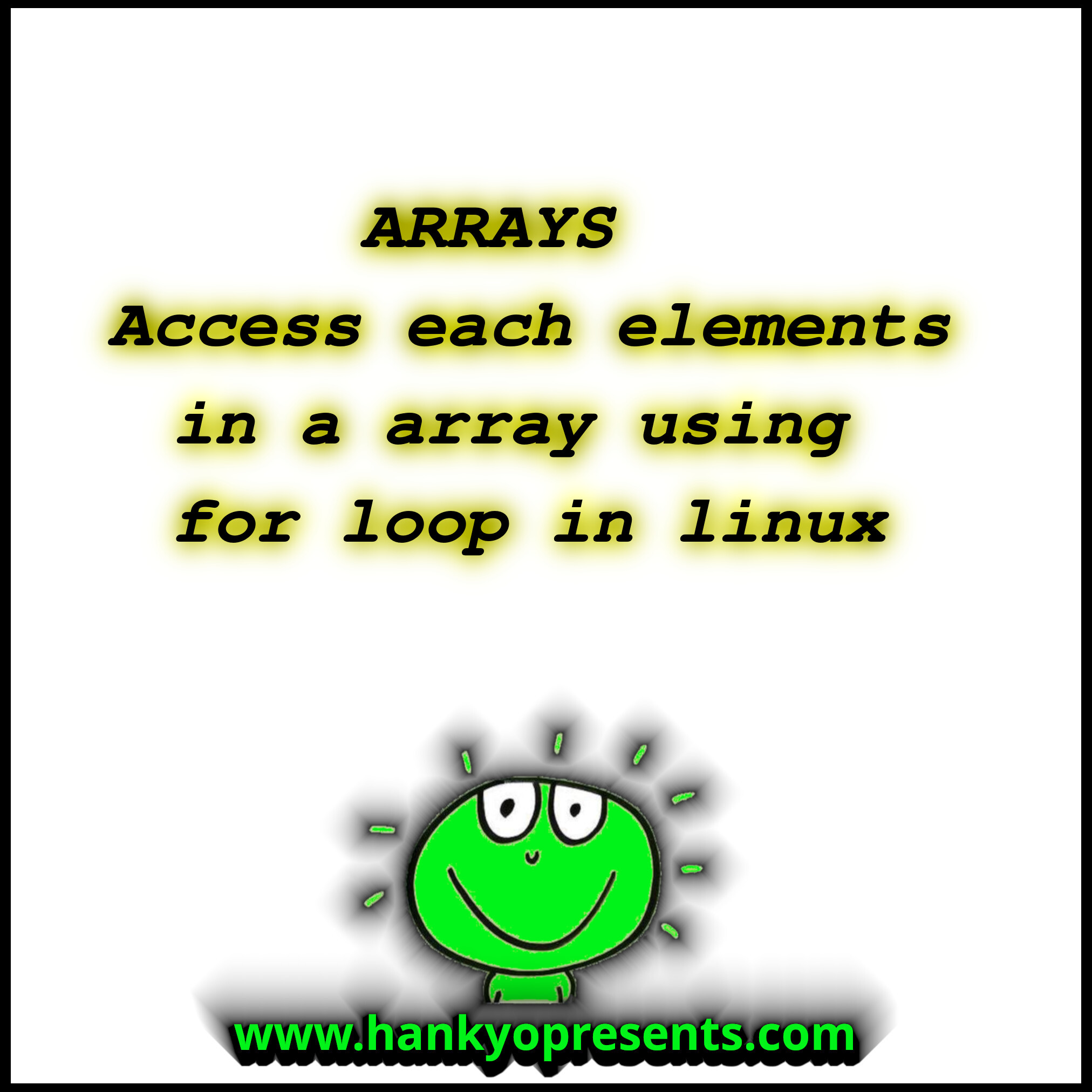
Array - Access each elements in a array using for loop in linux In this article we can learn how to traverse through the array elements we can use for loop in linux 1 arrayNames=( way test auth new ) 2 for names in "${arrayNames[@]}" 3 do 4 echo "array elements : $names" 5 done Helpful Links: …
Read More -
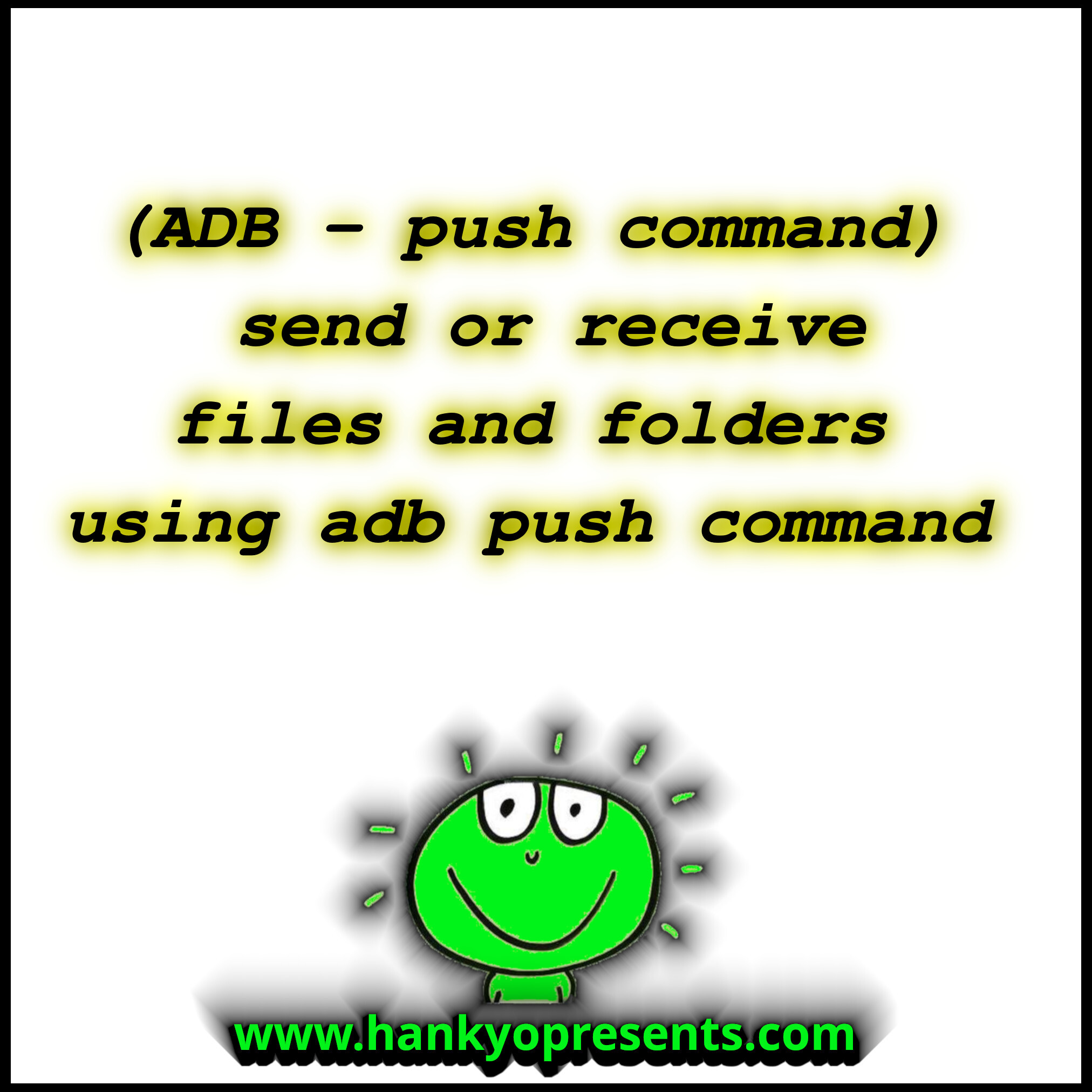
ADB - Send or receive files and folders using adb push command Connect your android device to a computer using adb and transfer files and directories using adb send files: 1adb push [source file location] [destination] 2 3e.g: 4 adb push Remove-Gapps-master.zip /storage/emulated/0 receive files: 1 adb pull [souce file …
Read More -
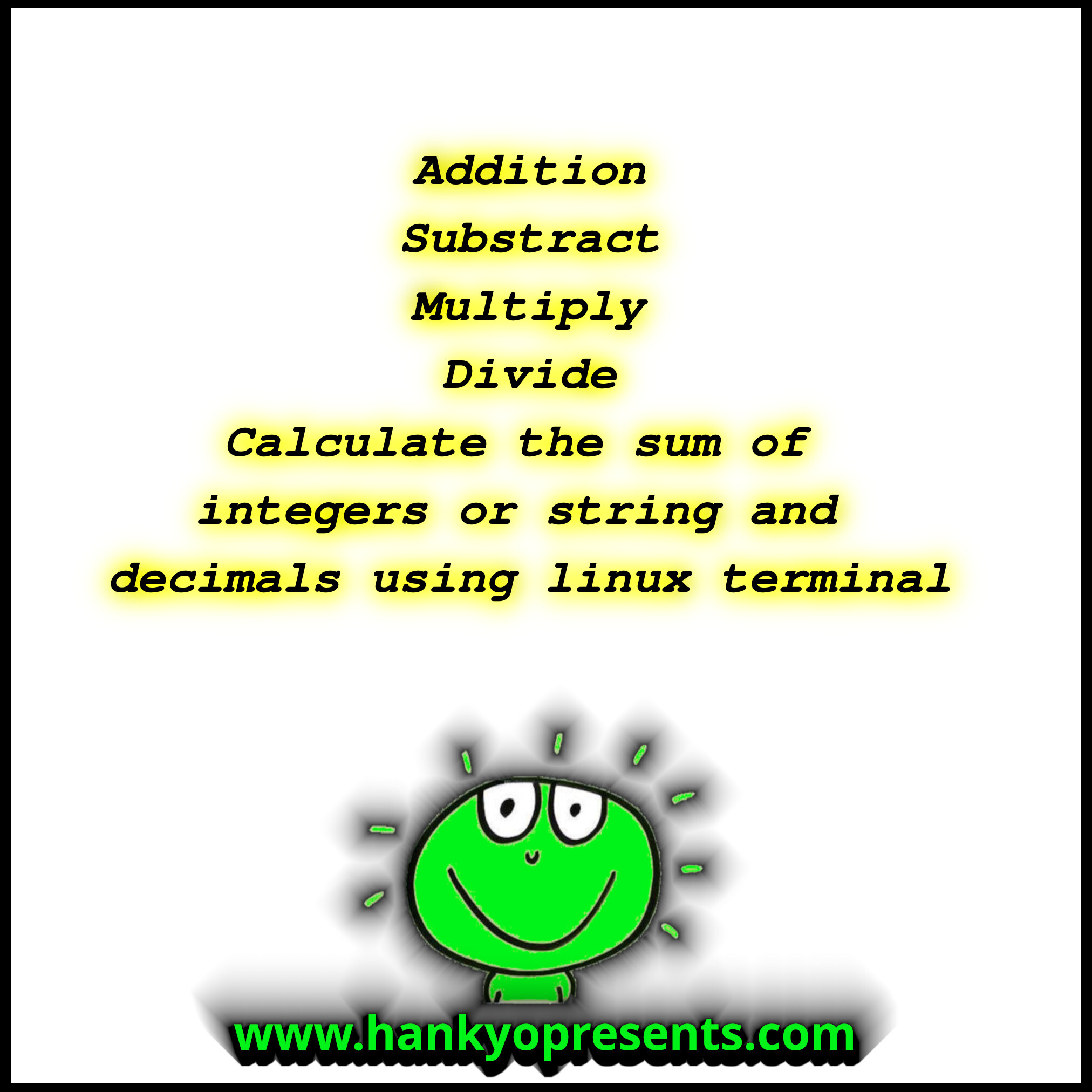
Addition Substract Multiply Divide - Calculate the sum of integers or string and decimals using linux terminal Do various math calculations like Addition,Substract,Multiply,Divide to get sum of integers or string and decimals using linux terminal First two methods can only calculate integers so won't work with …
Read More -
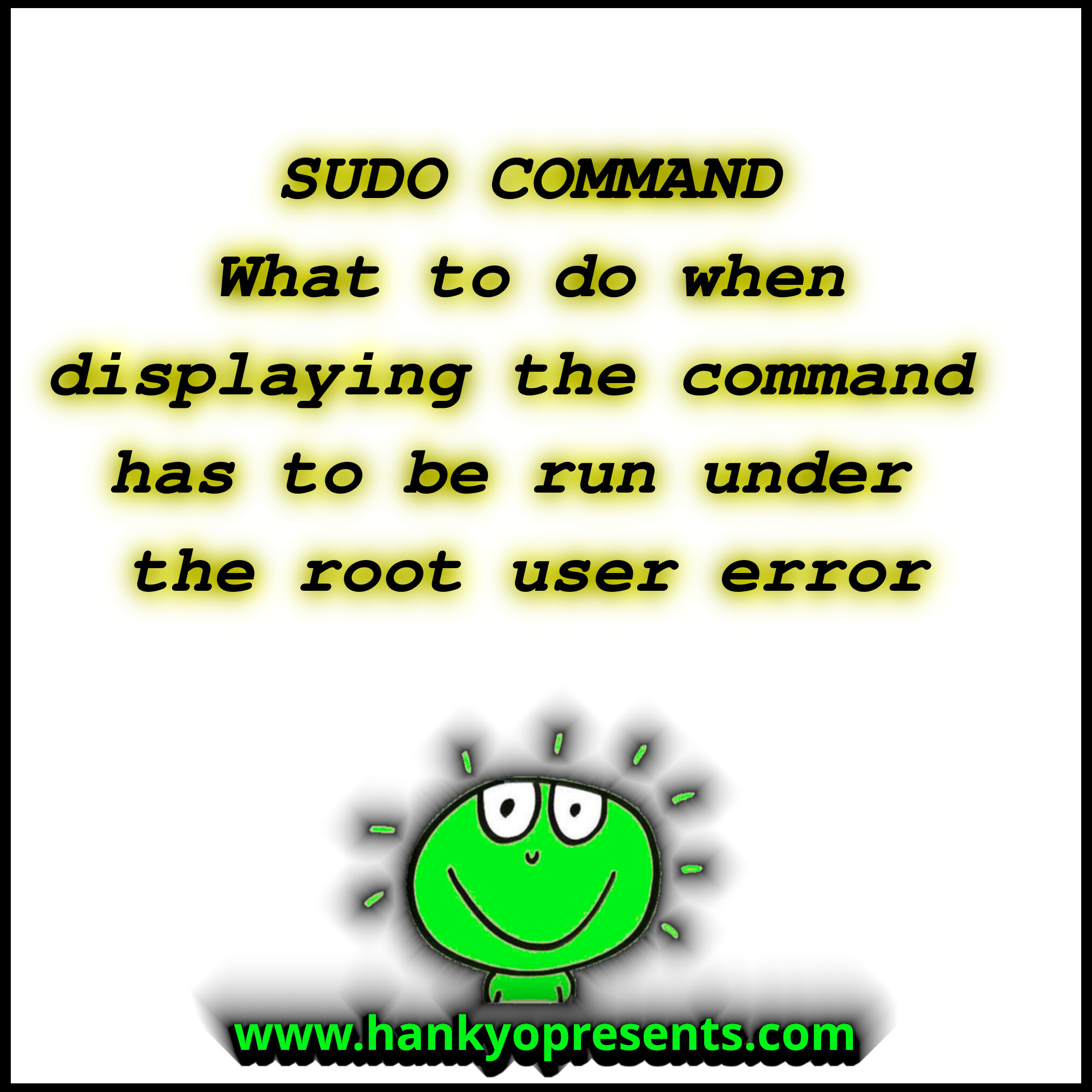
sudo - What to do when displaying the command has to be run under the root user error What to do when displaying the 'This command has to be run under the root user' error THE ERROR: 1[fixer@linuxlk ~]$ dnf update 2Error: This command has to be run under the root user. THE SOLUTION: add two exclamation points(!) after …
Read More